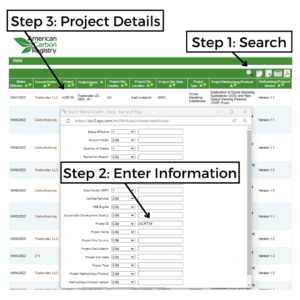How to view project details
If you wish to view project documentation for your credit(s) please visit American Carbon Registry (apx.com). In the “Public Reports” section, select “Retired Credits.” In order to find your specific retirement, you can filter by the Project ID (i.e. ACR###). If your ID has a letter on the end, remove it when entering in the registry.
An example is provided below highlighting the numeric blocks to be used when viewing your project documentation.
Example Credit Information:
Amount: 1
Serial: ACR-US-736-2022-1489-25595
Project: ACR736A (remove the “A” when entering in the registry)